- Could not load signature of UnityEngine.Purchasing.UIFakeStore:GetOkayButton
- java.lang.IllegalStateException: The meta-data tag in your app’s AndroidManifest.xml does not have the right value. Expected 12451000 but found 8298000. You must have the following declaration within the element
- Execution failed for task ‘:transformDexArchiveWithExternalLibsDexMergerForRelease’.com.android.builder.dexing.DexArchiveMergerException: Error while merging dex archives:
- Firebase+Unity IAP+Simple IAP Systemでエラーが出て治らない場合
- UnityEngine.Debug:LogError(Object)Google.Logger:Log(String, LogLevel) (at /Users/chkuang/Workspace/Git/unity-jar-resolver/source/VersionHandlerImpl/src/Logger.cs:136)GooglePlayServices.PlayServicesResolver:Log(String, LogLevel) (at /Users/chkuang/Workspace/Git/unity-jar-resolver/source/AndroidResolver/src/PlayServicesResolver.cs:1008)GooglePlayServices.GradleResolver:LogMissingDependenciesError(List1) (at /Users/chkuang/Workspace/Git/unity-jar-resolver/source/AndroidResolver/src/GradleResolver.cs:95) GooglePlayServices.<DoResolutionUnsafe>c__AnonStorey18:<>m__22(List1) (at /Users/chkuang/Workspace/Git/unity-jar-resolver/source/AndroidResolver/src/GradleResolver.cs:912)GooglePlayServices.c__AnonStorey11:<>m__17() (at /Users/chkuang/Workspace/Git/unity-jar-resolver/source/AndroidResolver/src/GradleResolver.cs:375)GooglePlayServices.c__AnonStorey11:<>m__19(Result) (at /Users/chkuang/Workspace/Git/unity-jar-resolver/source/AndroidResolver/src/GradleResolver.cs:454)GooglePlayServices.c__AnonStorey13:<>m__2C() (at /Users/chkuang/Workspace/Git/unity-jar-resolver/source/AndroidResolver/src/GradleResolver.cs:564)Google.RunOnMainThread:ExecuteNext() (at /Users/chkuang/Workspace/Git/unity-jar-resolver/source/VersionHandlerImpl/src/RunOnMainThread.cs:486)Google.RunOnMainThread:m__12() (at /Users/chkuang/Workspace/Git/unity-jar-resolver/source/VersionHandlerImpl/src/RunOnMainThread.cs:536)Google.RunOnMainThread:RunAction(Action) (at /Users/chkuang/Workspace/Git/unity-jar-resolver/source/VersionHandlerImpl/src/RunOnMainThread.cs:343)Google.RunOnMainThread:ExecuteAllUnnested(Boolean) (at /Users/chkuang/Workspace/Git/unity-jar-resolver/source/VersionHandlerImpl/src/RunOnMainThread.cs:530)Google.RunOnMainThread:ExecuteAll() (at /Users/chkuang/Workspace/Git/unity-jar-resolver/source/VersionHandlerImpl/src/RunOnMainThread.cs:512)UnityEditor.EditorApplication:Internal_CallUpdateFunctions()
- GUID [81e43a9734ee4e3d8d85776f1b564bd3] for asset ‘Packages/com.google.external-dependency-manager/ExternalDependencyManager/Editor/GoogleRegistries.xml’ conflicts with:‘Assets/ExternalDependencyManager/Editor/GoogleRegistries.xml’ (current owner)
- Unloading broken assembly Packages/com.google.firebase.auth/Firebase/Plugins/Firebase.Auth.dll, this assembly can cause crashes in the runtime
- llNotFoundException: FirebaseCppApp-6_15_2Firebase.Database.Internal.DatabaseInternalPINVOKE+SWIGExceptionHelper..cctor () (at Z:/tmp/tmp.sZ8vrpcx53/firebase/database/client/unity/proxy/DatabaseInternalPINVOKE.cs:117)Rethrow as TypeInitializationException: The type initializer for ‘SWIGExceptionHelper’ threw an exception.
- Exception: Unknown CPU architecture for library D:/***/Library/PackageCache/com.google.firebase.auth@6.15.2/Plugins/iOS/Firebase/libFirebaseCppAuth.aUnityEditor.Android.PostProcessor.Tasks.NativePlugins.ProcessPlugin (UnityEditor.Android.PostProcessor.PostProcessorContext context, System.String pluginPath, System.String pluginTargetCPU) (at <7ac42593e2164800905edc596770b55e>:0)
- java.lang.RuntimeException: Duplicate class com.google.android.gms.internal.firebase_messaging.zza found in modules classes.jar (:com.google.firebase.firebase-iid-19.0.0:) and classes.jar (:com.google.firebase.firebase-iid-20.1.5:)UnityEngine.GUIUtility:ProcessEvent(Int32, IntPtr)
- com.android.build.api.transform.TransformException: java.lang.RuntimeException: java.lang.RuntimeException: com.android.builder.dexing.DexArchiveMergerException: Error while merging dex archives:UnityEngine.GUIUtility:ProcessEvent(Int32, IntPtr)
- Alternatively, you may be trying to use Firebase on an unsupportedplatform. See the Firebase website for the list of supportedplatforms.
- Firebase.FirebaseApp.TranslateDllNotFoundException (System.Action closureToExecute) (at Z:/tmp/tmp.EaS8iXpRBh/firebase/app/client/unity/proxy/FirebaseApp.cs:79)Firebase.Auth.FirebaseAuth.GetAuth (Firebase.FirebaseApp app) (at Z:/tmp/tmp.NbIl3JQlBA/firebase/auth/client/unity/proxy/FirebaseAuth.cs:174)Firebase.Auth.FirebaseAuth.get_DefaultInstance () (at Z:/tmp/tmp.NbIl3JQlBA/firebase/auth/client/unity/proxy/FirebaseAuth.cs:283)FirebaseMisc.WriteNewScore () (at Assets/FirebaseScript/FirebaseMisc.cs:370)
- Stopped polling job due to exception: System.NullReferenceException: Object reference not set to an instance of an objectat GooglePlayServices.UnityCompat.VersionFromAndroidSDKVersionsEnum (System.String enumName, System.String fallbackPrefKey, System.Int32 fallbackValue) [0x00000] in Z:\tmp\tmp.0XJtSOHoGe\third_party\unity\unity_jar_resolver\source\PlayServicesResolver\src\UnityCompat.cs:58
- ビルド中に固まる、unity editorの文字が変に細くなる
- Assembly ‘Assets/Firebase/Editor/Firebase.Editor.dll’ will not be loaded due to errors:Unable to resolve reference ‘Google.JarResolver’. Is the assembly missing or incompatible with the current platform?Reference validation can be disabled in the Plugin Inspector.Unable to resolve reference ‘Google.VersionHandlerImpl’. Is the assembly missing or incompatible with the current platform?Reference validation can be disabled in the Plugin Inspector.Unable to resolve reference ‘Google.IOSResolver’. Is the assembly missing or incompatible with the current platform?Reference validation can be disabled in the Plugin Inspector.
- UnityEngine.UIElements.UIR.UIRenderDevice.get_ComputeIsAvailableが延々と出続ける。inspectorが真っ黒になる
- 問題解決法
- Error: Could not load signature of UnityEngine.Purchasing.UIFakeStore:GetOkayButton due to: Could not load file or assembly ‘UnityEngine.UI, Version=1.0.0.0, Culture=neutral, PublicKeyToken=null’ or one of its dependencies. assembly:UnityEngine.UI, Version=1.0.0.0, Culture=neutral, PublicKeyToken=null type: member:(null) signature:By me it has occurred with every version of 2019.3.*. Whenever you have installed a new version and the project switches to the new version, this message appears.When I click on Service->In-App Purchasing, I see that under Options, the P
Could not load signature of UnityEngine.Purchasing.UIFakeStore:GetOkayButton
課金に関するエラー。Services->In-App PurchasingからOptionsのUpdateボタンをクリック。
java.lang.IllegalStateException: The meta-data tag in your app’s AndroidManifest.xml does not have the right value. Expected 12451000 but found 8298000. You must have the following declaration within the element
原因不明。Plugins\Android\res\values\version.xmlを開いて8298000の箇所を12451000に変更しました。
Execution failed for task ‘:transformDexArchiveWithExternalLibsDexMergerForRelease’.com.android.builder.dexing.DexArchiveMergerException: Error while merging dex archives:
mainTemplate.gradleの中身を編集します。
defaultConfig {
multiDexEnabled true //ここを追加
}
dependencies {
implementation 'com.android.support:multidex:1.0.3' //ここを追加
}
Firebase+Unity IAP+Simple IAP Systemでエラーが出て治らない場合
私が陥った状態ですが、Simple IAP Systemアセットをインポートした際にUnity IAPをアップデートした時に大量のエラーが出てしまった事があります。出て来たエラーは以下。
UnityEngine.Debug:LogError(Object)Google.Logger:Log(String, LogLevel) (at /Users/chkuang/Workspace/Git/unity-jar-resolver/source/VersionHandlerImpl/src/Logger.cs:136)GooglePlayServices.PlayServicesResolver:Log(String, LogLevel) (at /Users/chkuang/Workspace/Git/unity-jar-resolver/source/AndroidResolver/src/PlayServicesResolver.cs:1008)GooglePlayServices.GradleResolver:LogMissingDependenciesError(List1) (at /Users/chkuang/Workspace/Git/unity-jar-resolver/source/AndroidResolver/src/GradleResolver.cs:95) GooglePlayServices.<DoResolutionUnsafe>c__AnonStorey18:<>m__22(List1) (at /Users/chkuang/Workspace/Git/unity-jar-resolver/source/AndroidResolver/src/GradleResolver.cs:912)GooglePlayServices.c__AnonStorey11:<>m__17() (at /Users/chkuang/Workspace/Git/unity-jar-resolver/source/AndroidResolver/src/GradleResolver.cs:375)GooglePlayServices.c__AnonStorey11:<>m__19(Result) (at /Users/chkuang/Workspace/Git/unity-jar-resolver/source/AndroidResolver/src/GradleResolver.cs:454)GooglePlayServices.c__AnonStorey13:<>m__2C() (at /Users/chkuang/Workspace/Git/unity-jar-resolver/source/AndroidResolver/src/GradleResolver.cs:564)Google.RunOnMainThread:ExecuteNext() (at /Users/chkuang/Workspace/Git/unity-jar-resolver/source/VersionHandlerImpl/src/RunOnMainThread.cs:486)Google.RunOnMainThread:m__12() (at /Users/chkuang/Workspace/Git/unity-jar-resolver/source/VersionHandlerImpl/src/RunOnMainThread.cs:536)Google.RunOnMainThread:RunAction(Action) (at /Users/chkuang/Workspace/Git/unity-jar-resolver/source/VersionHandlerImpl/src/RunOnMainThread.cs:343)Google.RunOnMainThread:ExecuteAllUnnested(Boolean) (at /Users/chkuang/Workspace/Git/unity-jar-resolver/source/VersionHandlerImpl/src/RunOnMainThread.cs:530)Google.RunOnMainThread:ExecuteAll() (at /Users/chkuang/Workspace/Git/unity-jar-resolver/source/VersionHandlerImpl/src/RunOnMainThread.cs:512)UnityEditor.EditorApplication:Internal_CallUpdateFunctions()
再起動したら治りました
GUID [81e43a9734ee4e3d8d85776f1b564bd3] for asset ‘Packages/com.google.external-dependency-manager/ExternalDependencyManager/Editor/GoogleRegistries.xml’ conflicts with:‘Assets/ExternalDependencyManager/Editor/GoogleRegistries.xml’ (current owner)
Android resolverやっても駄目。packagesとassetsにexternal dependency managerがあったので片方消しても駄目。一度Firebaseのパッケージをすべて消して入れ直しました。FirebaseはPackage Managerからインストールするか、ダウンロードしたパッケージをインポートするか統一した方が良いと思います。external dependency manager>package manager resolver>Migrate packageをやっても改善する事はなかったです。
Unloading broken assembly Packages/com.google.firebase.auth/Firebase/Plugins/Firebase.Auth.dll, this assembly can cause crashes in the runtime
Firebaseをimportしなおすと治りました。
llNotFoundException: FirebaseCppApp-6_15_2Firebase.Database.Internal.DatabaseInternalPINVOKE+SWIGExceptionHelper..cctor () (at Z:/tmp/tmp.sZ8vrpcx53/firebase/database/client/unity/proxy/DatabaseInternalPINVOKE.cs:117)Rethrow as TypeInitializationException: The type initializer for ‘SWIGExceptionHelper’ threw an exception.
Exception: Unknown CPU architecture for library D:/***/Library/PackageCache/com.google.firebase.auth@6.15.2/Plugins/iOS/Firebase/libFirebaseCppAuth.aUnityEditor.Android.PostProcessor.Tasks.NativePlugins.ProcessPlugin (UnityEditor.Android.PostProcessor.PostProcessorContext context, System.String pluginPath, System.String pluginTargetCPU) (at <7ac42593e2164800905edc596770b55e>:0)
java.lang.RuntimeException: Duplicate class com.google.android.gms.internal.firebase_messaging.zza found in modules classes.jar (:com.google.firebase.firebase-iid-19.0.0:) and classes.jar (:com.google.firebase.firebase-iid-20.1.5:)UnityEngine.GUIUtility:ProcessEvent(Int32, IntPtr)
firebase-iid、firebase-commonのバージョン低い方を削除しても駄目。
com.android.build.api.transform.TransformException: java.lang.RuntimeException: java.lang.RuntimeException: com.android.builder.dexing.DexArchiveMergerException: Error while merging dex archives:UnityEngine.GUIUtility:ProcessEvent(Int32, IntPtr)
Player Settings の Publishing Setting > Custom Gradle Templateにチェックをいれ、
カスタムのgradleをいじれる。mainTemplateを編集てfirebase–unityとなってないfirebase-パッケージをコメントアウト。→駄目
InitializationException: A Firebase shared library (.dll / .so) could not be loaded.
Firebase is distributed with native (C/C++) dependencies
that are required by the SDK.
It’s possible that parts of Firebase SDK have been removed from
your Unity project.
To resolve the problem, try re-importing your Firebase plugins and
building again.
Alternatively, you may be trying to use Firebase on an unsupportedplatform. See the Firebase website for the list of supportedplatforms.
Firebase.FirebaseApp.TranslateDllNotFoundException (System.Action closureToExecute) (at Z:/tmp/tmp.EaS8iXpRBh/firebase/app/client/unity/proxy/FirebaseApp.cs:79)Firebase.Auth.FirebaseAuth.GetAuth (Firebase.FirebaseApp app) (at Z:/tmp/tmp.NbIl3JQlBA/firebase/auth/client/unity/proxy/FirebaseAuth.cs:174)Firebase.Auth.FirebaseAuth.get_DefaultInstance () (at Z:/tmp/tmp.NbIl3JQlBA/firebase/auth/client/unity/proxy/FirebaseAuth.cs:283)FirebaseMisc.WriteNewScore () (at Assets/FirebaseScript/FirebaseMisc.cs:370)
Stopped polling job due to exception: System.NullReferenceException: Object reference not set to an instance of an objectat GooglePlayServices.UnityCompat.VersionFromAndroidSDKVersionsEnum (System.String enumName, System.String fallbackPrefKey, System.Int32 fallbackValue) [0x00000] in Z:\tmp\tmp.0XJtSOHoGe\third_party\unity\unity_jar_resolver\source\PlayServicesResolver\src\UnityCompat.cs:58
ビルド中に固まる、unity editorの文字が変に細くなる
Google version handlerが非推奨のファイルを削除するか尋ねるウィンドウが出て来るので、削除する
Assembly ‘Assets/Firebase/Editor/Firebase.Editor.dll’ will not be loaded due to errors:Unable to resolve reference ‘Google.JarResolver’. Is the assembly missing or incompatible with the current platform?Reference validation can be disabled in the Plugin Inspector.Unable to resolve reference ‘Google.VersionHandlerImpl’. Is the assembly missing or incompatible with the current platform?Reference validation can be disabled in the Plugin Inspector.Unable to resolve reference ‘Google.IOSResolver’. Is the assembly missing or incompatible with the current platform?Reference validation can be disabled in the Plugin Inspector.
UnityEngine.UIElements.UIR.UIRenderDevice.get_ComputeIsAvailableが延々と出続ける。inspectorが真っ黒になる
Lightningタブなどをクリックする
問題解決法
\Assets\Plugins\Android\Firebase\AndroidManifest.xml
\Assets\Plugins\Android\FirebaseApp.androidlib\AndroidManifest.xmlなどのうちどちらかの記述を
package=”com.google.firebase.unity”
から
package = “com.google.firebaseapp.unity”
に変更する
Error: Could not load signature of UnityEngine.Purchasing.UIFakeStore:GetOkayButton due to: Could not load file or assembly ‘UnityEngine.UI, Version=1.0.0.0, Culture=neutral, PublicKeyToken=null’ or one of its dependencies. assembly:UnityEngine.UI, Version=1.0.0.0, Culture=neutral, PublicKeyToken=null type: member:(null) signature:By me it has occurred with every version of 2019.3.*. Whenever you have installed a new version and the project switches to the new version, this message appears.When I click on Service->In-App Purchasing, I see that under Options, the P
mainTemplate.gradleを作るための「 Custom Gradle Template」のチェックを外す。

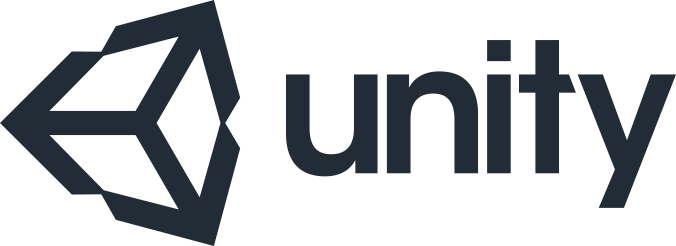



コメント